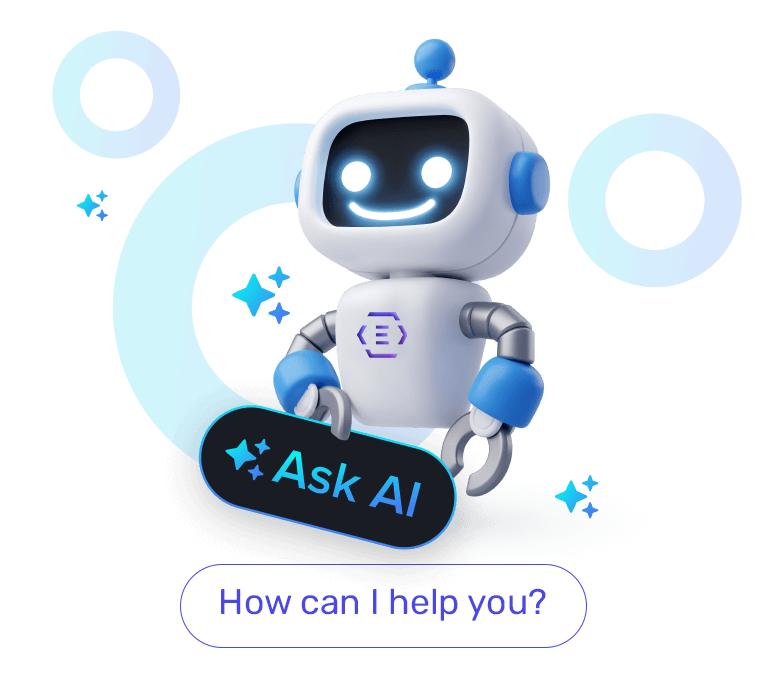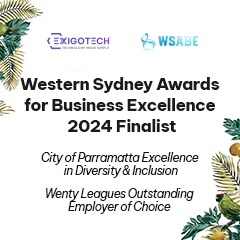Are you looking to empower your business with virtualised desktop infrastructure? If so, Azure Virtual Desktop (AVD) could be the solution you need. Offered by Microsoft, AVD lets you run virtual machines in the cloud, an innovation that has transformed how businesses operate. This technology not only facilitates software access but also supports remote working models and reduces hardware expenses.
In this blog, we will explore various benefits that Azure Virtual Desktop offers, learn key considerations for implementing it, and discover how Exigo Tech helps in AVD adoption within your organisational framework.
What is Azure Virtual Desktop?
Azure Virtual Desktop (AVD) is a cloud-based solution for virtualising desktops. Users can access a Windows 10 or Windows 11 interface and the familiar Microsoft apps remotely. This service can be used on any device.
It offers a secure and scalable solution for desktop and application virtualisation, enabling organisations to streamline management, cut costs, and boost productivity. It provides employees with secure remote access to their desktops and applications, catering to the needs of a distributed and mobile workforce.
Azure Virtual Desktop plays an important role in enabling remote working models for businesses. It seamlessly integrates with Microsoft Teams and various Microsoft Office applications. Furthermore, Azure Virtual Desktop fully integrates with Azure Active Directory, allowing users to sign in with their Azure AD credentials.
What Azure Virtual Desktop (AVD) Means to Customers
- Flexibility in Work Environment:
AVD allows employees to access their desktops and applications at any time and from anywhere. This flexibility benefits businesses with remote teams or those adopting a hybrid work model, common in today’s fluctuating work environments.
- Enhanced Security:
With Azure Virtual Desktop, all data is stored on Microsoft Azure’s secure servers, significantly reducing the risk of data loss due to device theft or damage. Every session is isolated and secured to protect your sensitive business information – crucial for maintaining the integrity of customer data.
- Cost Efficiency:
AVD can reduce overhead costs associated with managing and maintaining physical IT infrastructure. Businesses can scale up or down based on current needs without significant investments in hardware, leading to better cost management and resource allocation.
- Simplified IT Management:
AVD streamlines the management of IT resources. IT departments can manage virtual desktops centrally, making it easier to deploy updates and ensure compliance across all end-users. This can significantly lessen the workload for IT staff, allowing them to focus on strategic tasks.
- Improved Business Continuity:
In case of disasters, AVD ensures that business operations can continue uninterrupted. With critical systems and data stored securely in the cloud, companies can maintain productivity under various circumstances.
- Customised Solutions:
AVD provides the flexibility to customise desktops and applications based on individual or departmental needs. This level of personalisation ensures that every user has the tools they need to be most productive, tailored specifically to their role.

Looking For a More Flexible, Secure, and Efficient Work Environment?
Take our Azure Virtual Desktop (AVD) readiness assessment and embrace the capabilities of AVD.
Important Advantages of AVD
Azure Virtual Desktop (AVD) offers your business a number of important benefits.
- Enables New Work Models:
AVD significantly encourages remote working, allowing staff to access their work environment securely, improves flexibility in work culture, and boosts your organisation’s digital-first workforce.
- Overcomes Compatibility Issues:
AVD eliminates compatibility headaches found in on-premises infrastructures by offering applications in a virtualised cloud environment, requiring only a stable internet connection at your end.
- Optimised VDI Environments:
Leveraging features such as Windows 11 multi-session, AVD enhances virtual desktop infrastructure (VDI) setups, ensuring efficient utilisation of resources. This optimisation translates to better performance and cost-effectiveness, as charges are based on actual resource usage.
- Seamless Integration with Microsoft Suite:
With seamless integration into Microsoft Office and Teams, AVD streamlines workflow processes, fostering enhanced productivity and collaboration among remote teams.
- Increases Scalability:
Azure Virtual Desktop effortlessly scales to meet your business’s changing demands, offering cost-effective solutions whether you up or down your operations.
- Boosts Collaboration:
Azure Virtual Desktop serves as a central hub for seamless communication and file sharing among team members across different locations, with real-time collaboration tools including screen sharing and video conferencing.
How to Start With AVD: Importance of Readiness Assessment
A readiness assessment for Azure Virtual Desktop (AVD) implementation is a critical step for businesses aiming to virtualise their desktop environments. This comprehensive evaluation helps organisations understand their current IT infrastructure, security posture, compliance needs, and network capabilities.
Key areas in a readiness assessment include:
- Infrastructure: Assessing existing on-premises or cloud infrastructure to determine its suitability for AVD deployment.
- Security: Evaluating cybersecurity measures to ensure that virtual desktops will be protected against threats.
- Compliance: Checking regulatory compliance requirements and how an AVD solution must adhere to relevant standards and laws.
- Bandwidth: Assessing network bandwidth and connectivity to provide a smooth and efficient AVD user experience.
Start Your AVD Journey with Exigo Tech’s Readiness Assessment
Throughout our AVD readiness assessment, we will explore diverse AVD deployment scenarios for your organisation, gaining a comprehensive understanding of its capabilities and benefits. This readiness assessment will also evaluate organisational readiness aligned with business goals. It includes a technology roadmap with key milestones for successful implementation and comprehensive risk mitigation strategies.
Additionally, this assessment presents optimisation strategies to lower costs and explores integration frameworks while maintaining best practices for maximum return on investment.
What our AVD readiness assessment covers:
- Gain foundational knowledge of Azure and the Cloud Adoption Framework.
- Develop an operational and financial framework and align on the desired business outcomes for your deployment.
- Optimise AVD deployment through gap analysis and risk assessment.
- Present a high-level technical roadmap for successful integration.
- Plan pilot workloads and define success criteria for a smooth transition.
Elevate your digital workspace experience with Exigo Tech’s expertise in Azure Virtual Desktop. Reach out to us at or call 1300 EXIGOTECH (394 468) and let us guide you through a seamless AVD setup tailored to your business needs.
The future of your workplace awaits – take the first step with Exigo Tech and revolutionise your business operations now.
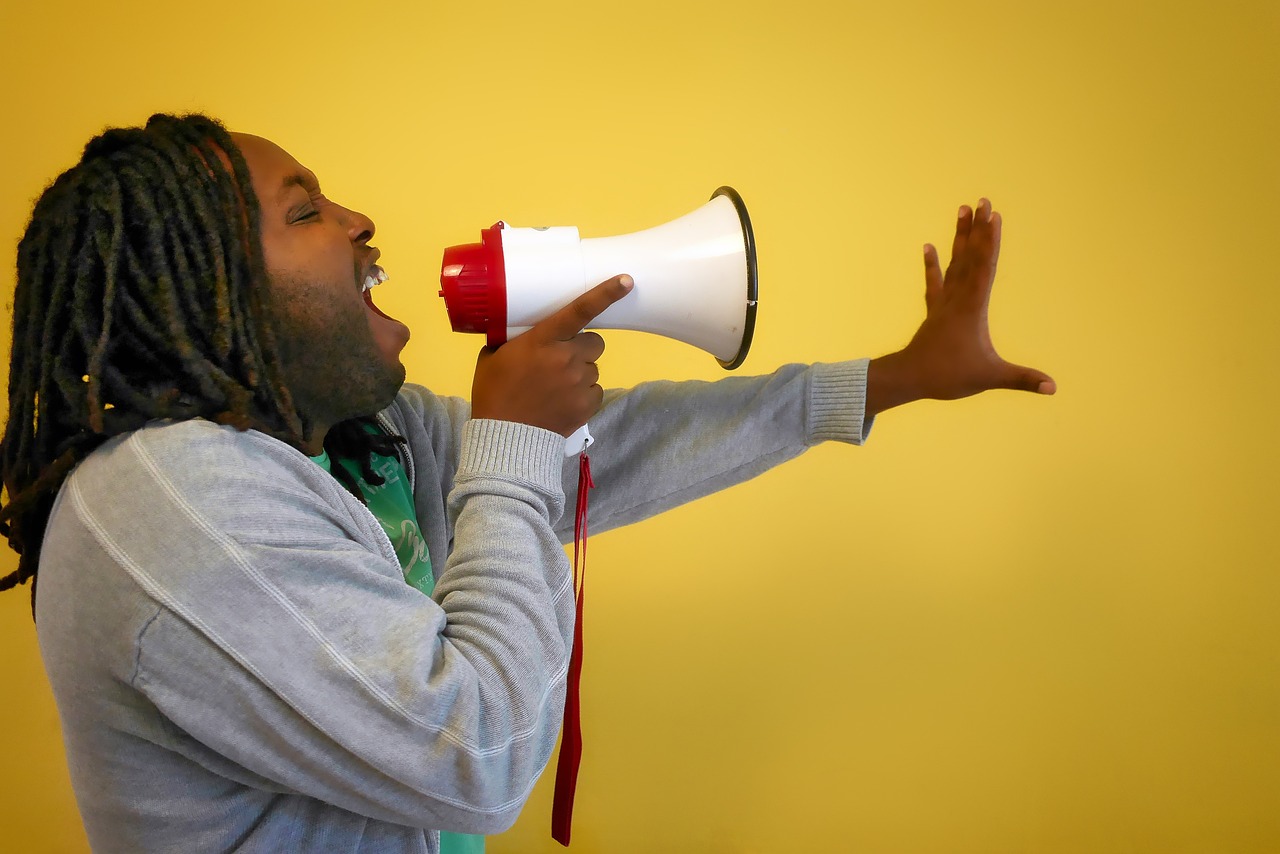
Unlock Seamless Remote Access with AVD
Benefit from Azure Virtual Desktop’s functionalities to enhance remote work, improve productivity, and drive digital transformation.
 India
India Australia
Australia Singapore
Singapore Philippines
Philippines Michelle Buhne | Jun 03, 2024
Michelle Buhne | Jun 03, 2024