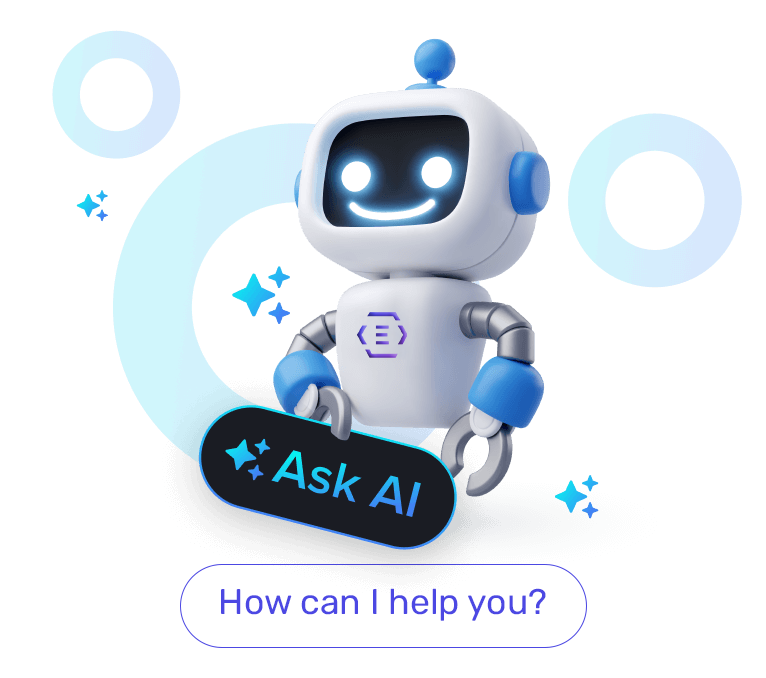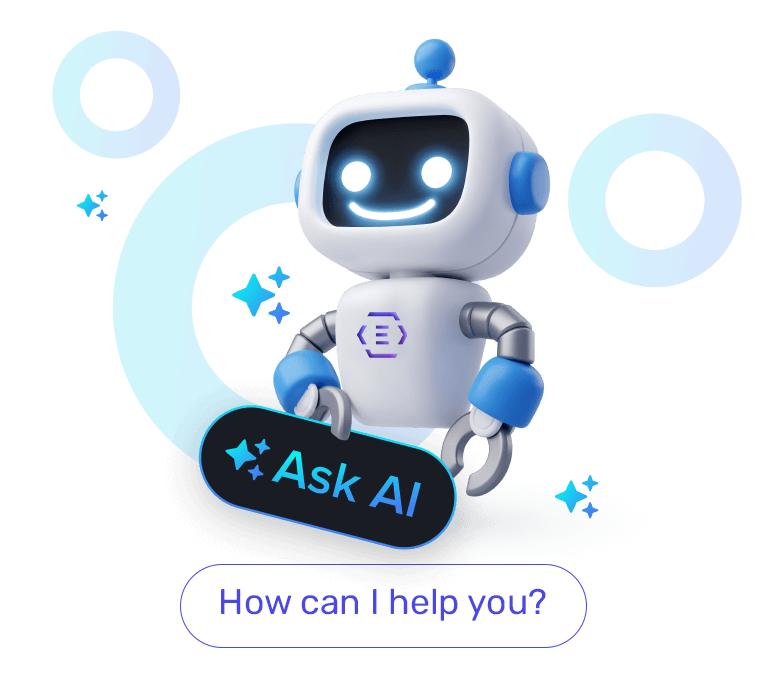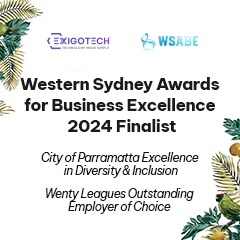Business Central is equipped with several features that might lure you to include it in your business applications stack. You can manage your projects, allotment of resources, supply chain and avoid any technology interruptions with Business Central. The Microsoft solution has built-in AI capabilities to enable you to get predictive analytics for managing the financial aspect of your business. Apart from this, you can also integrate other software to ensure that even the complex business processes are completed smoothly.
Before integrating any software with this Microsoft application, it is necessary for you to select the third-party software wisely. There are certain points based on which you can choose an effective payroll software and integrate it with Business Central to make sure that the process is accelerated and concluded without any hiccups.
How to Choose a Payroll Software to Integrate with Microsoft Dynamics 365 Business Central?
-
Check features of the payroll system
There are several features that make your payroll software useful for your organization. And, it might happen that these features are absent from the payroll application you pick. Therefore, it is necessary to have a clear vision of the features you require for your payroll software. Check whether the format of the files you prepare every time is compatible with the payroll software or not. Check if there are any tasks that you must complete manually. Verify if you can file taxes and if the software is compliant with government regulations. Check if the employee onboarding process is easy with the payroll system. Once you get satisfactory answers for all these parameters, then initiate the integration of payroll applications with Business Central otherwise you will have to install add-ins which might increase the total cost.
-
Identify if it is an embedded or outsourced software
The ideal scenario is when the payroll application is embedded in the Business Central environment. There are some vendors in the market who might claim that their software can be easily integrated with Microsoft applications. But the reality is that the vendors will be taking care of your processes which is outsourcing. Choosing an embedded solution gives you an edge since you can control the payroll process, file taxes, ensure compliance with government norms and set workflows to automate manual payroll processes. 
-
Look for the after-sales support
Before making any purchasing decision, enquire about the after-sales support terms and conditions. Check if your account will be handled by a manager or a group of people. Try to pick personnel who has proper knowledge about the Business Central payroll integration. With an experienced support manager on your side, you can rest assured that all your issues will be addressed properly and quickly.
-
Find out how secure the payroll application is
With cyber-attacks becoming rampant, it is essential for you to determine the security stature of the payroll software that you wish to integrate with your Business Central application. Sensitive data stored in your payroll system is abundant therefore, ensure that the platform is encrypted and secured from sophisticated attacks. 
-
Evaluate the pricing structure
The payroll software for Business Central are available as SaaS applications therefore be vigilant for the hidden terms and conditions. Choose a provider who is transparent about the payment structure and is someone you can trust. Go with a vendor who offers per-employee-per-month payment structure so that you can easily scale up and down as per your requirements. Another option is to go for licensed software where you can easily predict the capital required.
The Ending Note
Creating out of the box solutions from Microsoft applications serves your purpose but can be tricky if you don’t have any guidance. The professionals at Exigo Tech can provide assistance in this scenario. We are a team of technology enthusiasts, also a Microsoft Solutions Partner, who understand your business closely and then suggest an appropriate solution. We are pioneers in offering customised Microsoft solutions to businesses of different industries. To get in touch with us, call 1300 EXIGOTECH (394 468) or email us at . Trust us to help you realise the full potential of Microsoft applications!
 Australia
Australia Singapore
Singapore Philippines
Philippines India
India Vivek Trivedi | Jul 03, 2020
Vivek Trivedi | Jul 03, 2020