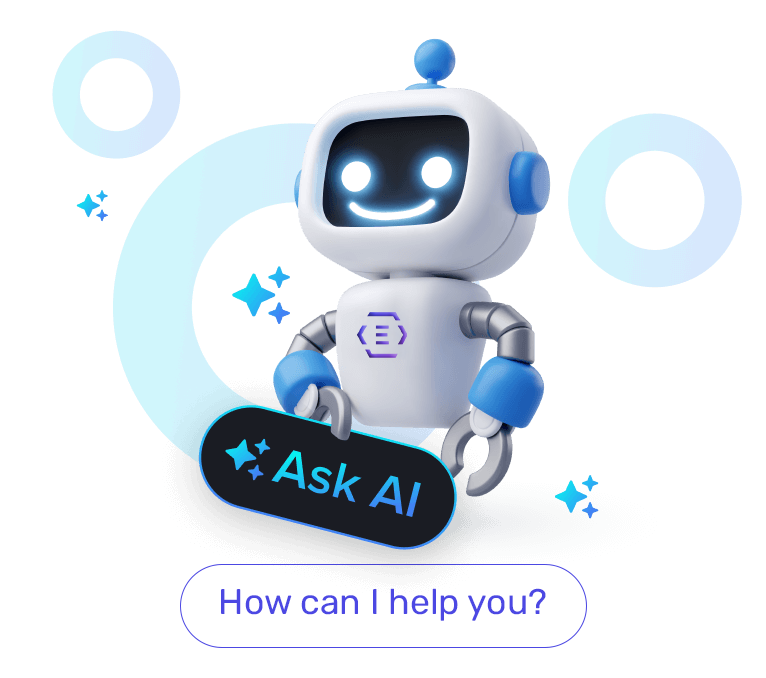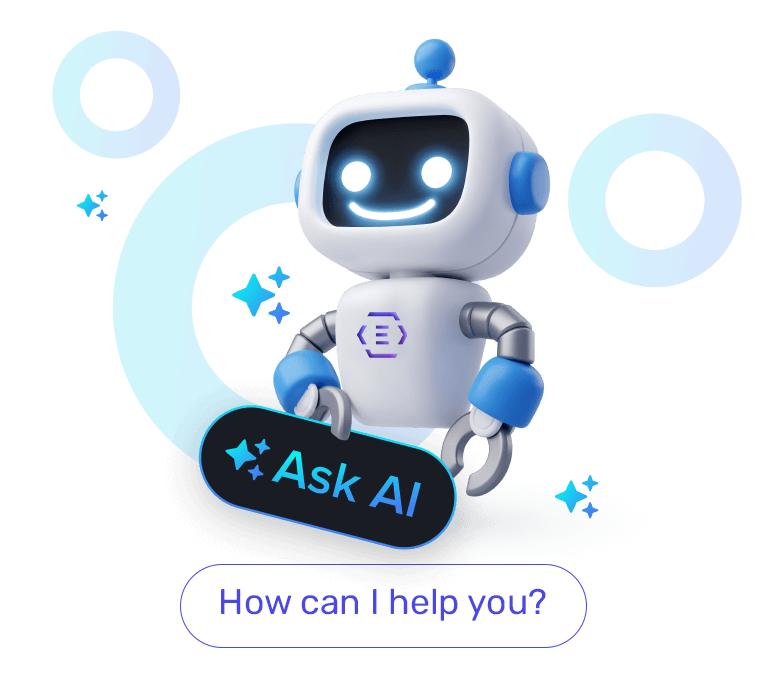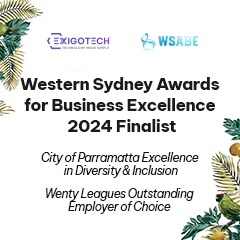Artificial Intelligence | Microsoft Copilot | Copilot for Microsoft 365
Artificial Intelligence | Microsoft Copilot | Copilot for Microsoft 365
Say Hello to your Everyday AI Assistant
Experience the capabilities of Copilot for Microsoft 365 with Exigo Tech to change the way you perform daily tasks and improve productivity
Integrated. Empowering. Unstoppable.
Embrace a trusted AI companion to simplify your tasks in the Microsoft 365 product suite with Copilot for Microsoft 365
Copilot for Microsoft 365 is your AI-driven assistant that helps to enhance productivity, streamline workflows, and transform how you work within Microsoft 365 apps like Word, Excel, PowerPoint, and Outlook. It provides intelligent suggestions, automates tasks, and delivers insightful analytics, making it easier to draft documents, analyse data, and manage communications efficiently. Whether you want to write an email, create a presentation, or organise a meeting, it can understand your context and provide relevant recommendations.
Implementing Copilot for Microsoft 365 not only enhances individual efficiency but also empowers your teams to collaborate more effectively. Additionally, Microsoft 365 Copilot adheres to various security and privacy measures that ensure that your data is protected while delivering personalised assistance.
At Exigo Tech, we are dedicated to maximising the potential of Copilot for Microsoft 365 within your organisation. We have built our Centre of Excellence (CoE) for Microsoft 365 Copilot which acts as your all-in-one centralised hub for simplifying the Copilot Adoption Journey. We ensure that you can fully leverage Copilot’s AI capabilities for enhancing team collaboration, streamlining operations, and driving innovation in your workflows.
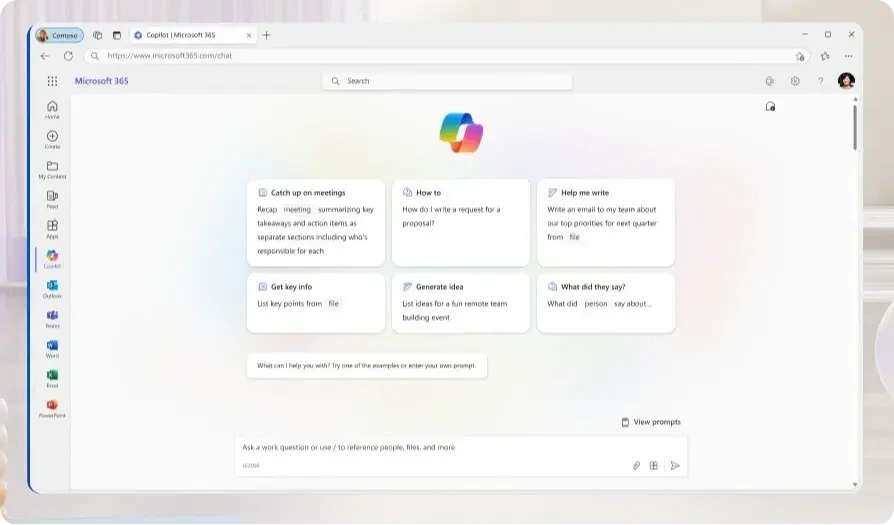
Explore Copilot in Microsoft 365 Products
CORE OFFERINGS : COPILOT FOR MICROSOFT 365
The possibilities are endless, Copilot is everywhere you go. From Word and Teams to Excel, PowerPoint and beyond, Copilot can be integrated into these Microsoft 365 apps to simplify your daily tasks.
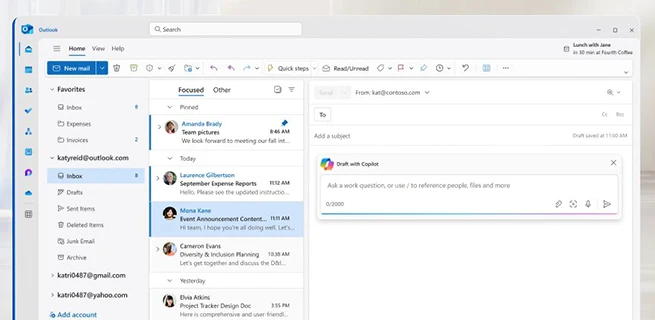
Copilot in Outlook
Copilot in Outlook is your smart email assistant, leveraging advanced AI to streamline email management and boost communication efficiency. It helps manage your inbox effortlessly by offering real-time assistance with drafting responses, summarising emails, and scheduling meetings. Copilot in Outlook accelerates email drafting with real-time suggestions, highlights important emails, summarises lengthy threads, and helps in scheduling meetings, ensuring seamless calendar management. It also automates sorting emails, setting reminders, and other routine tasks, freeing you to focus on strategic activities.

Copilot in Teams
Copilot in Teams enhances team communication and productivity with advanced AI. It helps manage meetings, keeps conversations on track, and offers real-time insights to ensure everyone stays focused and aligned. Copilot in Teams also helps in summarising discussions and suggesting action items based on the concluded meetings, ensuring key points and decisions are not missed. Its ability to summarise chat threads and highlight key messages enables quick catch-up and keeps conversations moving forward.
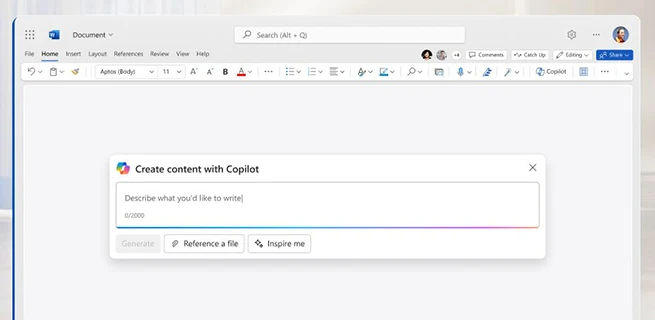
Copilot in Word
Copilot in Word is your smart writing assistant which uses advanced AI to elevate your document creation process. It offers real-time content suggestions and editing assistance, ensuring clarity and impact in reports, proposals, and emails. Whether starting from a prompt or an outline, it generates tailored content efficiently and maintains consistency and accuracy by pulling from existing documents. Its grammar and style suggestions improve readability and also help rephrase sentences to make your writing more effective. Additionally, it can convert paragraphs into bullet points, create tables from text, and generate summaries.
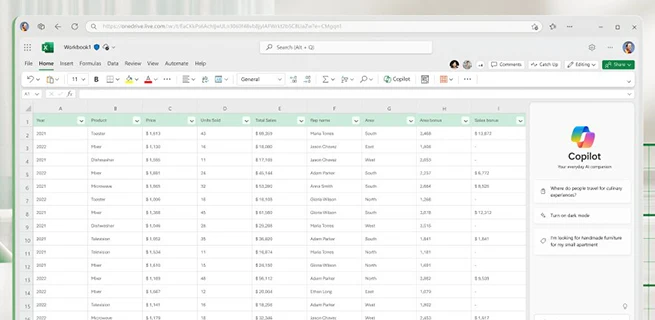
Copilot in Excel
Copilot in Excel simplifies data analysis and visualisation with advanced AI, transforming raw data into actionable insights efficiently. It offers real-time suggestions and automation to streamline complex calculations, trend identification, and report generation. By automating tasks like data cleaning and chart creation and highlighting key insights, Copilot assists in informed decision-making. Additionally, Copilot in Excel leverages predictive analysis to forecast future trends from historical data. Its intelligent suggestions enable organisations to focus on interpreting results and strategising the next steps.
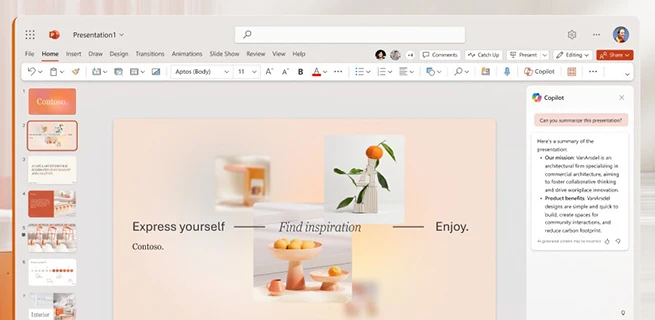
Copilot in PowerPoint
Copilot in PowerPoint is your AI-powered smart presentation assistant that can quickly create impactful presentations. It offers real-time content suggestions and design enhancements to ensure professional slides for business meetings, conferences, or lectures. From drafting presentations with prompts to pulling relevant information for accuracy, Copilot in PowerPoint enhances slides with smart design recommendations and multimedia integration. It also transforms presentations by reorganising slides, adding content, and refining designs effortlessly, while also providing speaker notes for thorough preparation.
Bring AI to your everyday productivity and modern workplace tools to enhance efficiency and collaboration
Start Your Copilot for Microsoft 365 Journey Today
TALK TO OUR EXPERTS
STORIES OF IMPACT
HOW WE DO IT
![]()
“Our association with Exigo Tech enabled us to automate our manual HR processes to improve our productivity and efficiency levels. The Exigo Tech team listened to our needs carefully and followed a step-by-step approach to implementation.”

“Exigo Tech was instrumental in designing and implementing our WAN infrastructure. They catered to our requirements after understanding our specific needs.”

“Exigo Tech created a highly complicated logistics platform for us, that enabled us to manage the entire logistics process properly. We have benefitted from their flawless and detail-oriented approach.”
![]()
“Rhino Rack has gained a trusted advisor in Exigo Tech to advise and assist with all of our business requirements. We are looking forward to continuing our relationship with Exigo Tech.”

“Cenversa has been working with Exigo Tech to move the file server and intranet to the cloud. They came up with a secure and scalable customer and supplier centric architecture in a structured format.”

“Exigo Tech is highly recommended from the Polyseal Group for all your IT requirements. They listened to our requirements carefully and delivered solutions to increase our productivity and end user experience.”
“We liked Exigo Tech’s clear understanding of what needs to be achieved and knowing ways to improve the user experience in building custom applications for us.”

![]()


![]()
LATEST THINKING
 Australia
Australia Singapore
Singapore Philippines
Philippines India
India