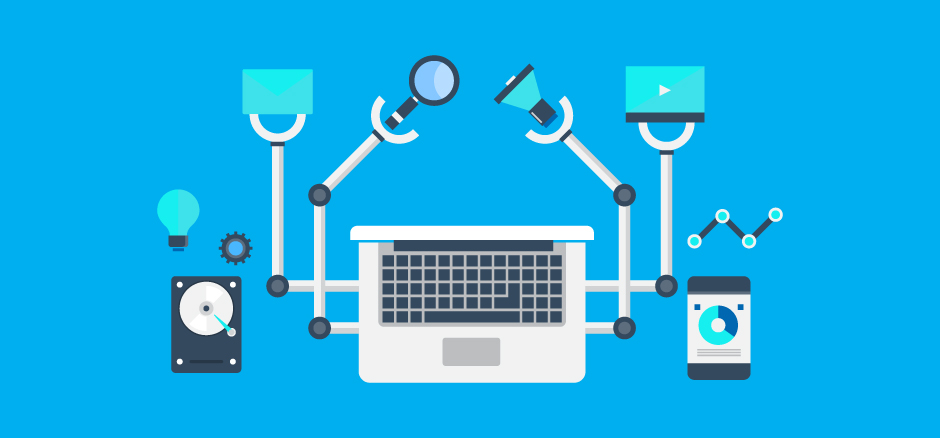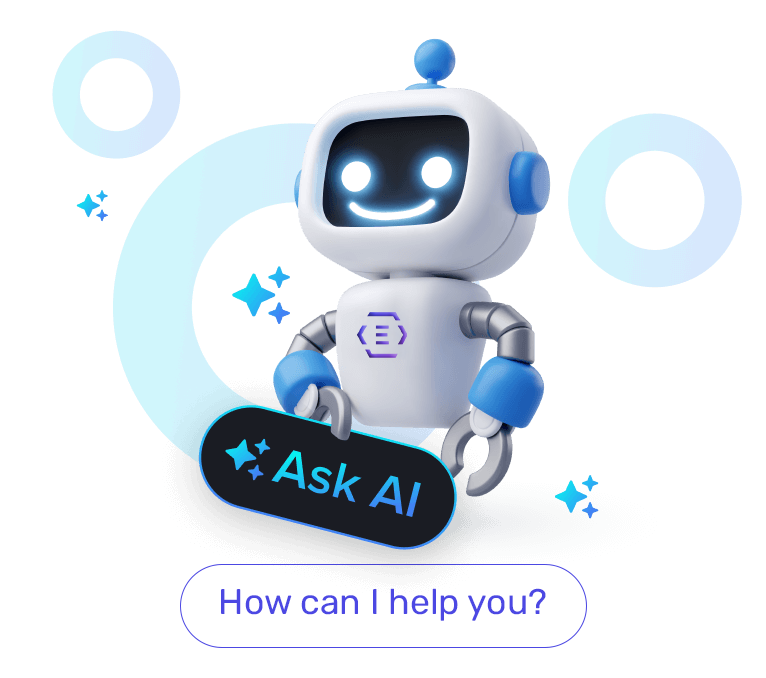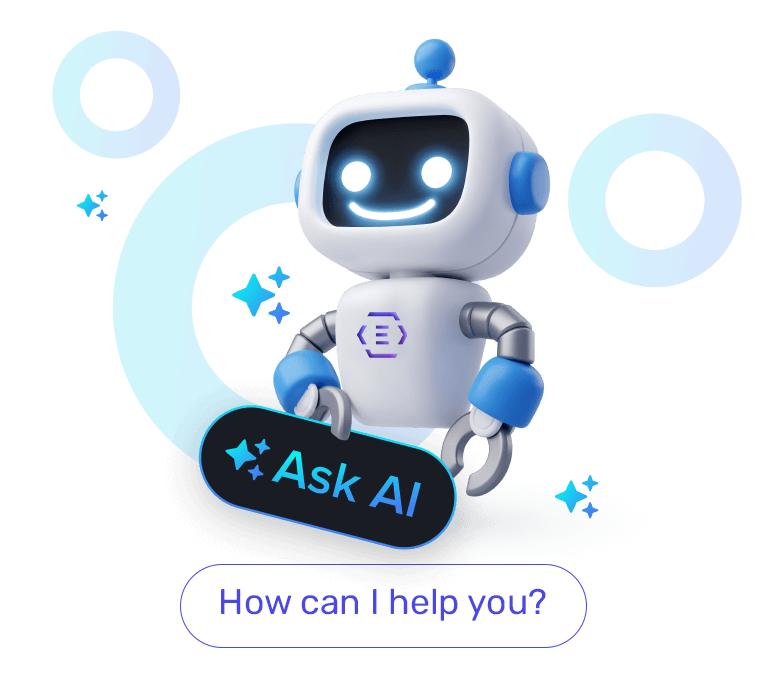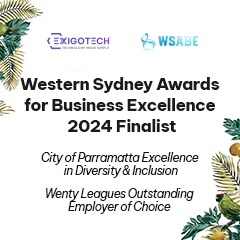I have discussed many times in my previous blogs about how Australian businesses will change because of the continuous changes on the technology forefront. Technology has helped in relieving humans from repetitive tasks and enabled employees to focus on activities in which they are good at. With automation, bots, AI and machine learning, employees have plenty of time to actually churn their creative minds and come up with innovative solutions. It’s not an exaggeration to quote that technology has given us some mavericks, but it has also posed some challenges such as disconnected processes. For example, with technology, we have data in abundance, but we also have processes which keep the information in siloes rendering it rather useless. Businesses have to think about ideas that keep their employees from doing repetitive tasks and make time for devising strategies.
A report by McKinsey states that 60% of occupations include 30% of the activities which can be automated. Manual processes often tend to reduce efficiency and deprive employees from doing things that are actually important which is creating and innovating. Automation puts that weapon in the hands of employees by allowing the room for them to think and tailor high-end solutions.
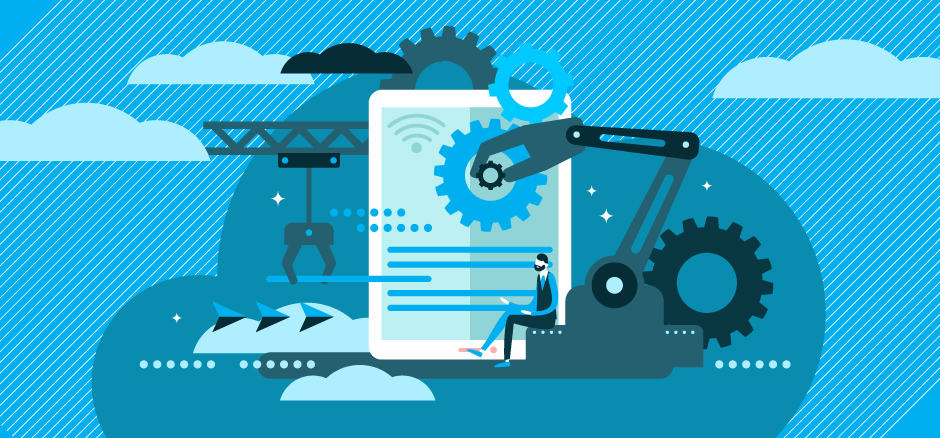
Automation for Employees who are not Developers
Today’s processes require workers to combine several tools and create applications and platforms that can interact with each other and also cater to specific requirements. But while working with legacy applications, people have to copy and paste the codes which is again a manual process. This entire scenario calls for redefining an approach towards automation. The applications or workflows that can be developed with minimal coding is one of the ideal ways for this situation. On top of that, a platform that allows employees to create automated workflows or processes increases the accessibility of automation and also gives them the freedom of designing everything as per their specific requirements.
The platform should also meet the expectations of delivering API based robotic process automation and UI based robotic process automation. API based RPA will allow you to build and execute workflows that work across different and popular cloud environments. Whereas, the UI based RPA will enable you to automate workflows between on-premise software and legacy applications that are used by various enterprises. With both of these approaches, you get predefined and preconfigured templates that make automating the workflows as simple as writing expressions in an Excel file. Furthermore, while taking this approach, you give power in the hands of every employee to automate and tweak their mundane tasks and be more productive.
Microsoft Power Automate – Allowing You to Automate as per your Needs
Microsoft Power Automate which is now the new name for Microsoft Flows merges digital transformation and robotic process automation into a comprehensive SaaS platform. It is equipped with connectors for more than 270 apps which you can use to cater to the automation needs of your organisation. It’s a part of Microsoft suite and hence is natively integrated with Microsoft Azure, Dynamics 365 and Microsoft Office 365. With Microsoft Power Automate, employees can create workflows, send notifications, access and synchronise files and also collect data. Although, these flexibilities do raise concerns such as data confidentiality and security.
Security Measures that can’t be Forgotten
Microsoft Power Automate is an automation platform that is built on several security principles which ensures that there are no loopholes which lead to data theft.
-
Integration with directory services
Microsoft Power Automate is tightly connected with directory services to deliver cloud-based identity and access management services to ensure that all the files are shared over a secure medium.

-
Built-in practices
The automation platform is equipped with several features and algorithms which make the platform exceed or meet the laws designed for ensuring the security of shared data.
-
Prevention tactics for native data loss
Microsoft Power Automate gives you the freedom of customising the policies and the workflows which eliminate the need of investing in third–party applicationsand also entrusting these with your confidential data.
-
Protection for confidential data
Microsoft Power Automate is built on standard policies by keeping in mind the industry best practices to ensure data security.
Microsoft Power Automate can prove to be a game-changer as far as automation for business processes is concerned. And, it will put more power in the hands of citizen developers. Understanding the wide applications of the platform might be quite intimidating especially when you have numerous processes that need to be automated. To get in touch with experts who can guide you on the entire automation journey and also conduct a demo of Power Automate for you and your team, call Exigo Tech on 1300 EXIGOTECH (394 468) or email us at .
Exigo Tech is a Microsoft Solutions Partner who is staffed with a team of highly skilled employees that are extremely knowledgeable when it comes to tailoring a solution with Microsoft products. To learn more about our services, visit https://exigotechgroup.com.
 Australia
Australia Singapore
Singapore Philippines
Philippines India
India Vivek Trivedi | Jan 23, 2020
Vivek Trivedi | Jan 23, 2020