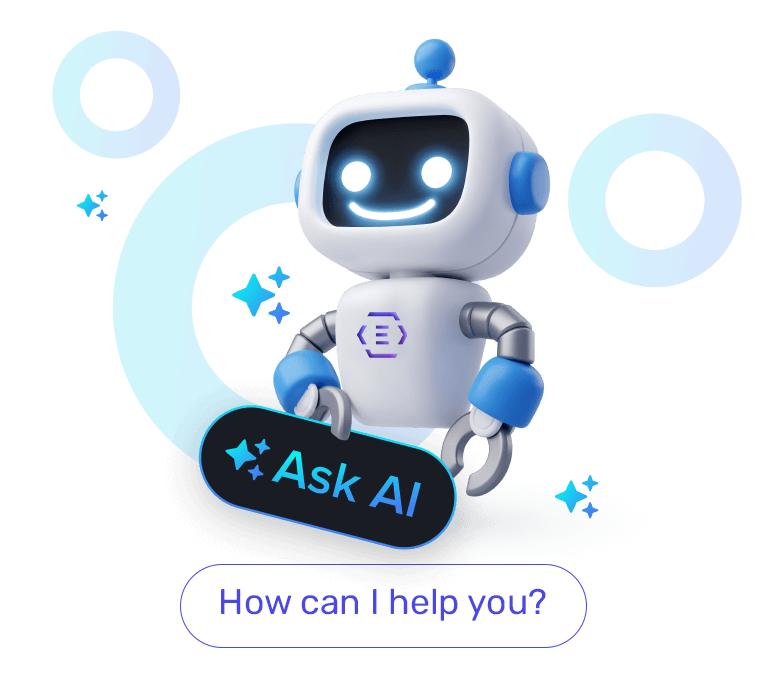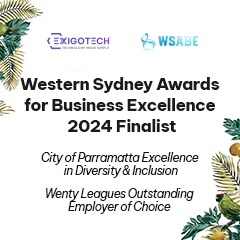Many companies offer versatile services ranging from construction, plumbing, electrical fittings to gardening, strata management and more. Because of this, they are faced with the challenge of monitoring and finalising the work schedules for numerous technicians. They need to constantly communicate with their on-field workforce to ensure that all of them have jobs assigned for the day and are equipped with everything required to complete the work on time with quality. This is a lot to do when they need to manage other business aspects such as product development, marketing, sales and more.
The deployment of applications such as Service Management in Business Central allows you to manage the service delivery aspect of your business without any disruptions. Also, the application is an integral part of the Microsoft suite therefore, you are assured to be equipped with the latest features and top-notch security. Having talked in brief about the Service Management application, let’s dive deep and understand how it helps you ace planning, fulfilling service contracts and delivering services.
Capabilities of Service Management in Business Central – Empowering you to Drive Customer Loyalty
Business Central has a lot of tools which are helpful in business scenarios with a heavy customer distribution system or where there are hundreds of technicians being deployed on the field to solve customer problems. The application finds its use in the environments where spare parts and supplies are transacted regularly, and their movement needs to be monitored and managed.
-
Planning Services
You can set up tasks in the Business Central that need to be completed for a customer. Before assigning tasks or dispatching materials you need to know the exact price of the product or service at which your company is selling. Service Management in Business Central is equipped with statistics tools that enable you to determine the performance of service processes and find any gaps to resolve them quickly. The service order statistics display the information about the items in the service order, invoices related to it, shipping and consuming procedures and the customer’s balance.
-
Fulfilling Service Contracts
You can set up standard service management contracts with your customers to determine and finalise the service expectations. You can add information in the customer contracts such as its start date and the invoice period. This template created in service management in Business Central can be customised to suit the need of other customers as well.
-
Service Delivery
You can use several features of Business Central to fulfill your service orders and the contracts. The technicians or dispatchers can easily view the details of the completed orders or the ones that are in progress and plan their work accordingly. Your staff members can use the service task page to review their pending orders. In the service obligations pane, the staff can check where the service order is stuck and can initiate informed conversations with the customers.
An Efficiently Managed Service Delivery Department
The intelligent use of Service Management in the Business Central enables organisations to be on top of service delivery and reel in customer satisfaction by answering their requests on time. The technicians are able to manage their work schedules properly by viewing their jobs from a single interface. You can complete other jobs such as scheduling the service calls and setting up the service orders using the application. You can also use the same to assign jobs to the technicians according to their expertise to serve your customers better.
Exigo Tech being a Microsoft Solutions Partner assists you at every step of the deployment of Service Management in Business Central. We understand your current processes along with your requirements and then implement the solution after customising it if required. To get in touch with one of our consultants today, call 1300 EXIGOTECH (394 468) or email us at sales@exigotechgroup.comm.au. Let’s work together to deliver competent services to your clients!
 Australia
Australia Singapore
Singapore Philippines
Philippines India
India Vivek Trivedi | Jul 30, 2020
Vivek Trivedi | Jul 30, 2020