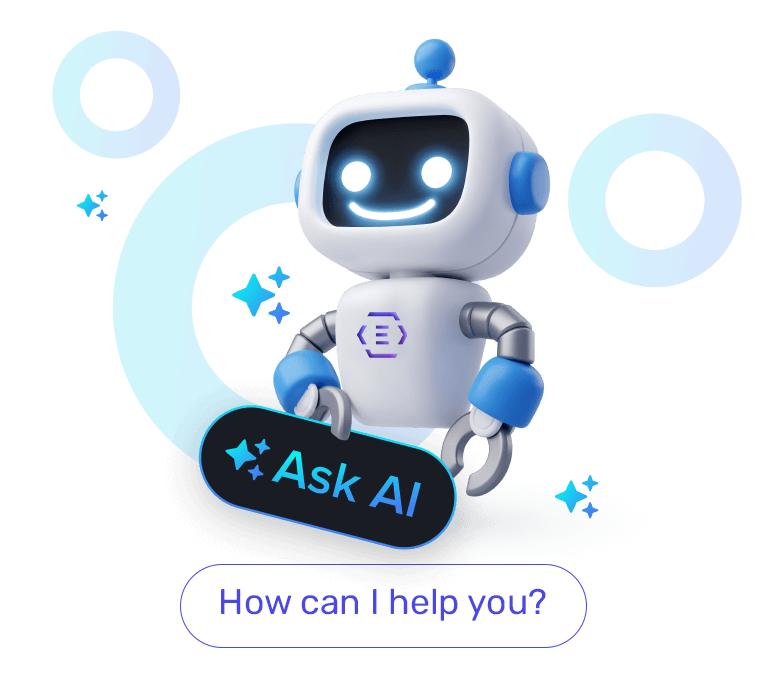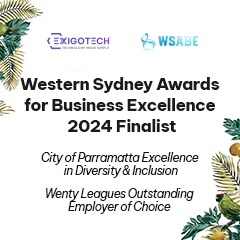It is evident that Australian businesses are gradually accelerating their digital transformation efforts. They are not shying away from experimenting with new technologies in their environment. The new normal as well favour those businesses that have the latest technologies at their core. A report from Gartner states that the Australian RPA software market doubled last year when compared with its last year’s performance. RPA stands for Robotic Process Automation that enables organisations to let robots or a computer program to mimic the actions of humans and use them to complete business processes. There are several tools and applications that businesses use to implement RPA in their organisation.
Microsoft Power Automate, previously known as Microsoft Flow is one of them. It is a cloud-based solution that allows you to define workflows to automate the processes or routine operations. The tool was launched in the market with a vision of equipping every employee with the right technology to automate irrespective of their coding knowledge.

Features to Empower Every Employee to Automate
-
Process Advisor – Available in Preview
I have seen many businesses struggling to find the processes that they want to automate first. The process that consumes more manual efforts and time should be prioritised. To gain this understanding you need to first figure out how these processes are being performed. The process advisor feature of Microsoft Power Automate offers these insights enabling you to take the correct decision. The process advisor is a process mining capability that breaks down every business operation for you, points the bottlenecks and empowers you with all the data to prioritise the automation of several tasks. Like process advisor, there are many other features that will increase the capabilities of Power Automate on the RPA front.
-
Power Automate Desktop – Available in General
Power Automate Desktop which Microsoft announced at Ignite’19 saw the light of the day in Nov’20. With this new release, you can record the actions that you perform on desktop or web and then create a flow for the same. The desktop version has several in-built connectors that allow you to create a flow that can be connected to a website, productivity and collaboration applications and traditional wireframes and platforms. Power Automate desktop is equipped with several features that allow you to handle and manage complex workflows and automate the most complicated tasks as well.
-
Power Automate App for Microsoft Teams – Available in General
Microsoft is continuously introducing new features that tighten the integration between its applications. Previously, the users were able to trigger a workflow in Microsoft Power Automate from any message in Microsoft Teams. Now, the Microsoft Power Automate app has been rolled out which lets you create a workflow from the Microsoft Teams environment. From the homepage of this app, you can see the flows created for your organisation, the owner(s) of these and their impact on your routine operations. With this app, you can easily create flows and automate your tasks as the entire process of defining the flow chart is eliminated and you have to spell out the parameters required for creating a flow. In short, the Microsoft Power Automate app for Teams allows you to create intelligent and efficient flows faster and in less time.
View our Infographic to learn about new features of Microsoft Teams.
How Experts at Exigo Tech Can Help You Leverage from the New Power Automate Features?
Exigo Tech, a Microsoft Solutions Partner, has a team of certified experts who are well-versed with the new rollouts in every application of the Microsoft suite and hence can guide you to harness the systems’ exact capabilities. We conduct training sessions with your employees to make them aware of the new developments on the Microsoft product front. We prepare a roadmap wherein we define how these features can help you automate the required processes. To speak to one of the trusted Microsoft Power Automate consultants in Sydney, call at 1300 EXIGOTECH (394 468) or email at . Let’s team up to place the blocks of a digitalised modern workplace!
 Australia
Australia Singapore
Singapore Philippines
Philippines India
India Vivek Trivedi | Jan 21, 2021
Vivek Trivedi | Jan 21, 2021